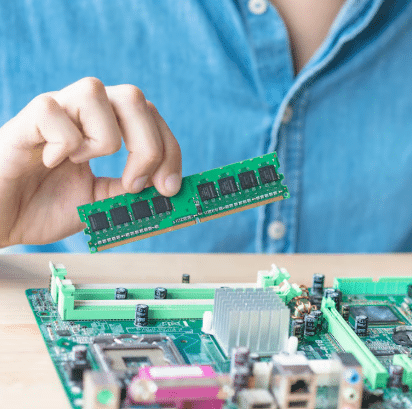In the ever-evolving world of high-performance computing, Nvidia’s RTX 5090 and 5090D graphics cards have been the talk of the town. Known for their exceptional speed, cutting-edge technologies, and breathtaking performance, these GPUs are a favorite among gamers, content creators, and professionals alike. However, like any sophisticated piece of hardware, the RTX 5090 and 5090D can sometimes encounter problems. One of the most alarming issues users may experience is the “bricked” condition, where the card becomes unresponsive and essentially unusable.
In this comprehensive guide, we will dive into the causes of RTX 5090 and 5090D bricked issues, provide troubleshooting tips, and offer potential fixes. Whether you’re a first-time user or a seasoned pro, understanding these issues will help you ensure that your GPU runs smoothly for years to come.
What Does “Bricked” Mean in Relation to GPUs?
Before diving into specific issues, it’s essential to understand what “bricked” means in the context of GPUs. When a device is described as “bricked,” it means that it has become completely unresponsive, essentially turning it into a non-functioning “brick.” This can happen due to various factors, including software glitches, hardware failures, or even incorrect installation of updates or drivers.
In the case of RTX 5090 and 5090D graphics cards, bricked issues typically manifest as the GPU not powering up, the system failing to recognize the card, or a complete lack of display output.
Common Causes of RTX 5090 & 5090D Bricked Issues
Several factors can lead to a bricked RTX 5090 or 5090D graphics card. Here are the most common causes:
1. Faulty or Incorrect Firmware Updates
Firmware updates are essential for improving a GPU’s performance and fixing bugs. However, if the update process is interrupted, or if an incorrect or incompatible version of firmware is installed, it can render the card non-functional. The system might not be able to recognize the card, or the GPU might enter an infinite boot loop.
2. Driver Conflicts
Outdated or incompatible drivers are one of the most common culprits behind a bricked GPU. If the driver installation process is disrupted or if there’s a mismatch between the GPU and the driver version, the graphics card may fail to function properly.
3. Power Supply Issues
Power issues can cause the RTX 5090 or 5090D to brick. These GPUs require a significant amount of power to function correctly, and if the PSU isn’t providing enough wattage, or if there’s a faulty power cable, the card may not be able to power up. A sudden power loss or fluctuations in power could also cause the card to malfunction.
4. Overclocking and Temperature Concerns
While overclocking can provide a performance boost, pushing the RTX 5090 or 5090D beyond its limits can cause instability. High temperatures resulting from overclocking or poor cooling can also cause damage to the card’s components, making it unresponsive. In some cases, the GPU could enter a protective mode that renders it temporarily bricked.
5. Hardware Failure
Sometimes, the issue isn’t software-related at all. Hardware failures, such as a faulty GPU chip, damaged VRAM, or issues with the card’s PCB (Printed Circuit Board), can lead to a bricked state. In such cases, the card might need to be replaced entirely.
How to Fix RTX 5090 & 5090D Bricked Issues?
Now that we know what causes the bricked issue, let’s take a look at how to troubleshoot and fix it.
1. Perform a Hard Reset
One of the first things you should try if your RTX 5090 or 5090D seems bricked is performing a hard reset. This can help clear any temporary issues and restore the card’s functionality.
Steps:
- Turn off your PC and unplug it from the power source.
- Remove the RTX 5090/5090D card from its PCIe slot.
- Wait for about 30 seconds to allow any residual power to dissipate.
- Reinstall the card into the PCIe slot, making sure it’s properly seated.
- Power the system back on and check if the card functions correctly.
2. Update or Reinstall Drivers
If the bricking issue is related to outdated or corrupted drivers, updating or reinstalling them can solve the problem.
Steps:
- Go to the Nvidia website and download the latest drivers for your RTX 5090 or 5090D.
- Uninstall the existing drivers using the Device Manager or a third-party tool like Display Driver Uninstaller (DDU).
- Restart your PC and then install the new drivers.
- Check if the GPU is now recognized and functioning properly.
3. Reinstall the Firmware
If a firmware update is suspected to be the cause of the issue, you can attempt to reinstall or roll back the firmware. Nvidia’s website should have the latest firmware for the RTX 5090 and 5090D. Be sure to follow the manufacturer’s instructions carefully to avoid bricking the card again.
4. Check the Power Supply
Since power supply issues are a common cause of GPU failures, make sure your PSU is delivering sufficient power to the RTX 5090/5090D. The 5090 series requires a significant amount of wattage, and if your PSU isn’t up to the task, it could result in the card becoming bricked.
Steps:
- Ensure your PSU is rated for at least 750W or higher.
- Inspect the power cables to make sure they are correctly connected to both the GPU and PSU.
- Use a PSU tester to verify the PSU is working correctly.
- If the PSU is malfunctioning, consider replacing it.
5. Test the Card in a Different System
If none of the above steps work, try installing your RTX 5090 or 5090D in a different computer. This can help rule out motherboard or software issues that may be affecting the card’s functionality.
6. Seek Professional Help
If your GPU is still bricked after all troubleshooting steps, it may have sustained a hardware failure that requires professional repair. Contact Nvidia support or the retailer where you purchased the card for further assistance. If the card is under warranty, you may be eligible for a replacement.
Preventive Measures to Avoid RTX 5090 & 5090D Bricked Issues
While there’s no foolproof way to prevent all issues, taking a few precautions can reduce the chances of encountering bricked problems in the future.
Update Firmware and Drivers Regularly
Always keep your GPU drivers and firmware up to date to ensure that your RTX 5090/5090D performs optimally. However, be cautious when updating firmware and drivers; follow the instructions carefully to avoid mishaps.
Monitor Temperatures and Power Usage
Install temperature and power monitoring software to ensure that your GPU is operating within safe limits. Overheating or power issues can damage the card and lead to bricking.
Avoid Aggressive Overclocking
While overclocking can offer performance boosts, it can also put stress on your GPU. If you do choose to overclock, do so in moderation and monitor the card’s performance and temperatures closely.
Ensure a Stable Power Supply
Use a high-quality PSU that can deliver sufficient wattage to your system. A stable power supply is crucial for preventing power-related GPU failures.
Conclusion
The RTX 5090 and 5090D graphics cards offer exceptional performance, but like any high-end hardware, they are not immune to issues. Bricked problems can be frustrating, but with the right troubleshooting steps, many users can revive their cards and get back to gaming, content creation, or professional tasks. If you’re experiencing bricked issues, refer to this guide for potential fixes. If all else fails, don’t hesitate to contact professional support.
FAQs
How do I know if my RTX 5090 or 5090D is bricked?
If your GPU is bricked, your PC will either fail to recognize the card, there will be no display output, or your system will freeze on boot. In some cases, the GPU’s fans may not spin up.
Can I fix a bricked RTX 5090/5090D myself?
Yes, in most cases, you can fix a bricked RTX 5090 or 5090D by performing a hard reset, updating/reinstalling drivers, reinstalling firmware, or troubleshooting power issues. If the card has a hardware failure, you may need professional help.
What causes a graphics card to get bricked?
Bricked graphics cards can result from faulty firmware updates, driver conflicts, power supply issues, overclocking, or hardware failures.
Is there a way to un-brick my RTX 5090 without professional help?
Yes, you can try various methods like resetting the card, reinstalling drivers, or testing the card in another system. If these methods don’t work, you might need professional support or a replacement.
How can I avoid bricking my RTX 5090 or 5090D in the future?
To prevent bricking, ensure that you update your drivers and firmware regularly, monitor your card’s temperature and power usage, avoid aggressive overclocking, and use a reliable power supply.